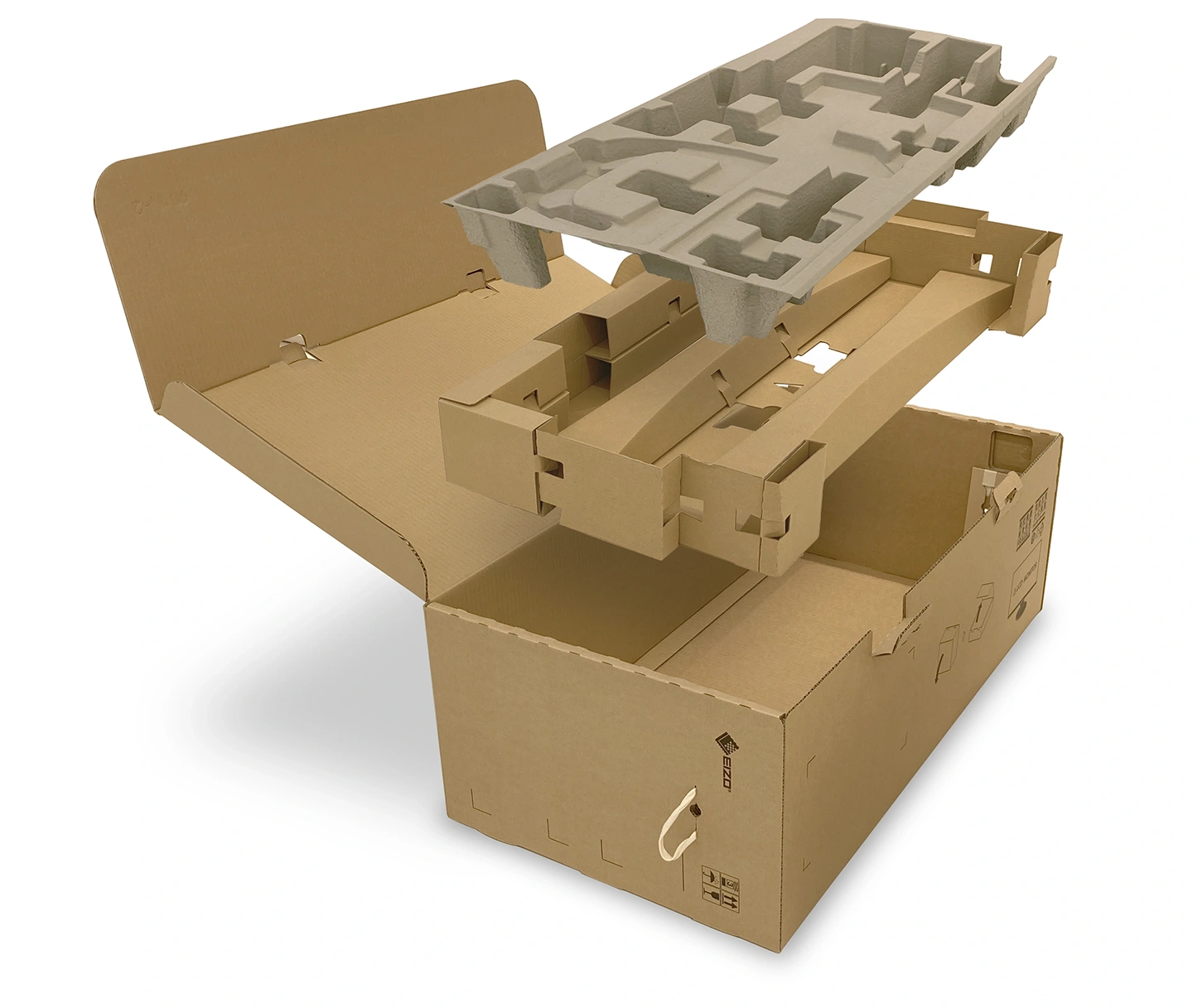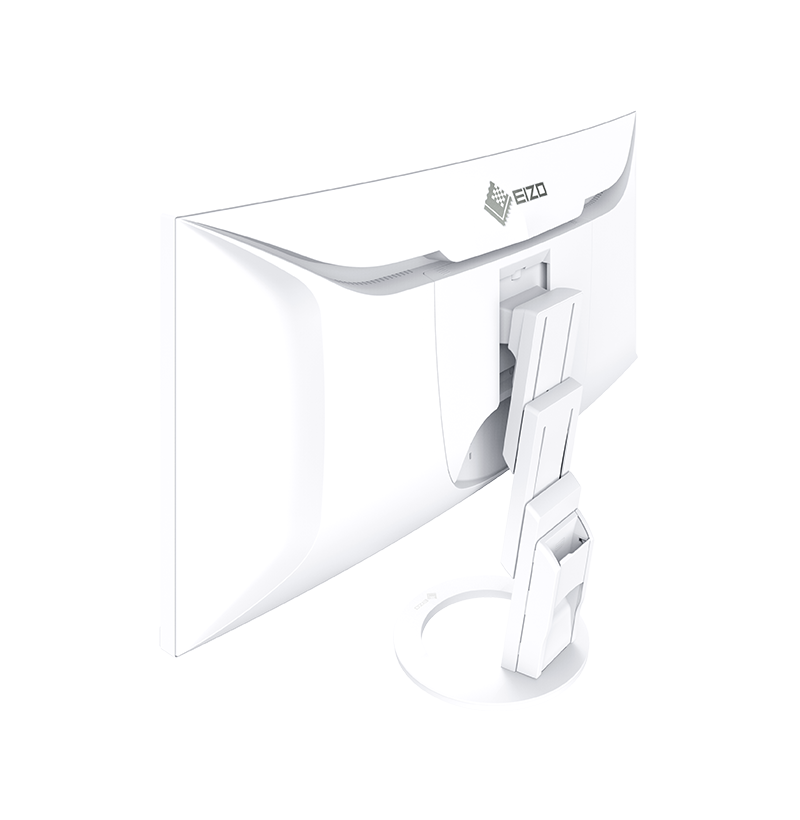
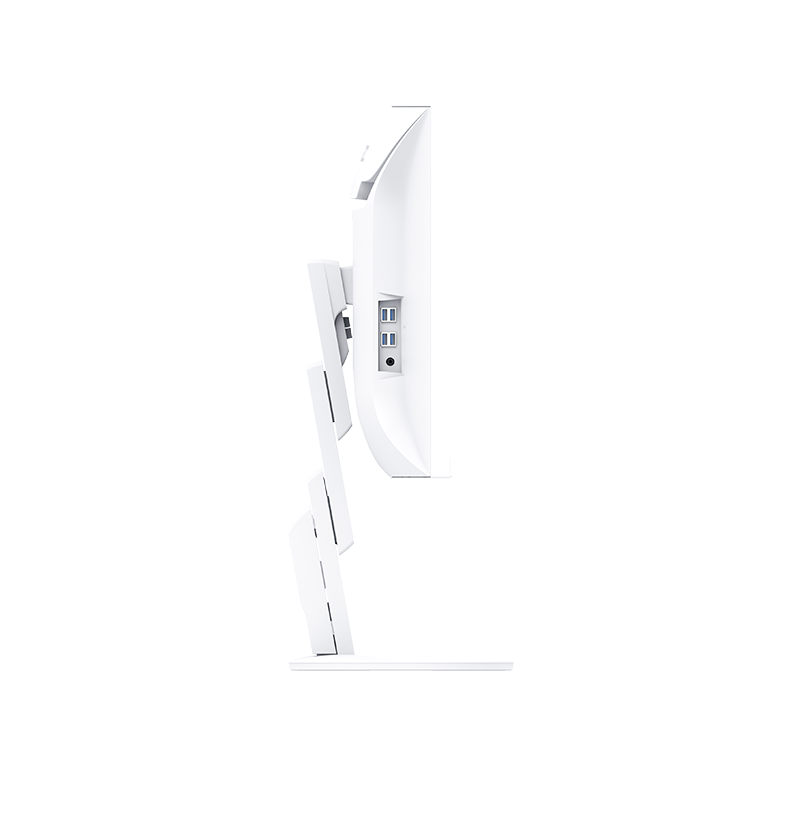
FlexScan EV3450XC special page
See FlexScan EV3450XC features in action
Bring the Conference to Your Desk
- EIZO's First Monitor with a Webcam and Microphone

Discreet Built-In Webcam and Mic
The monitor's webcam and microphone are discreetly integrated into the bezel to blend in with your workspace. High-performance video and audio capabilities make it easy to communicate with colleagues - no matter where you are!
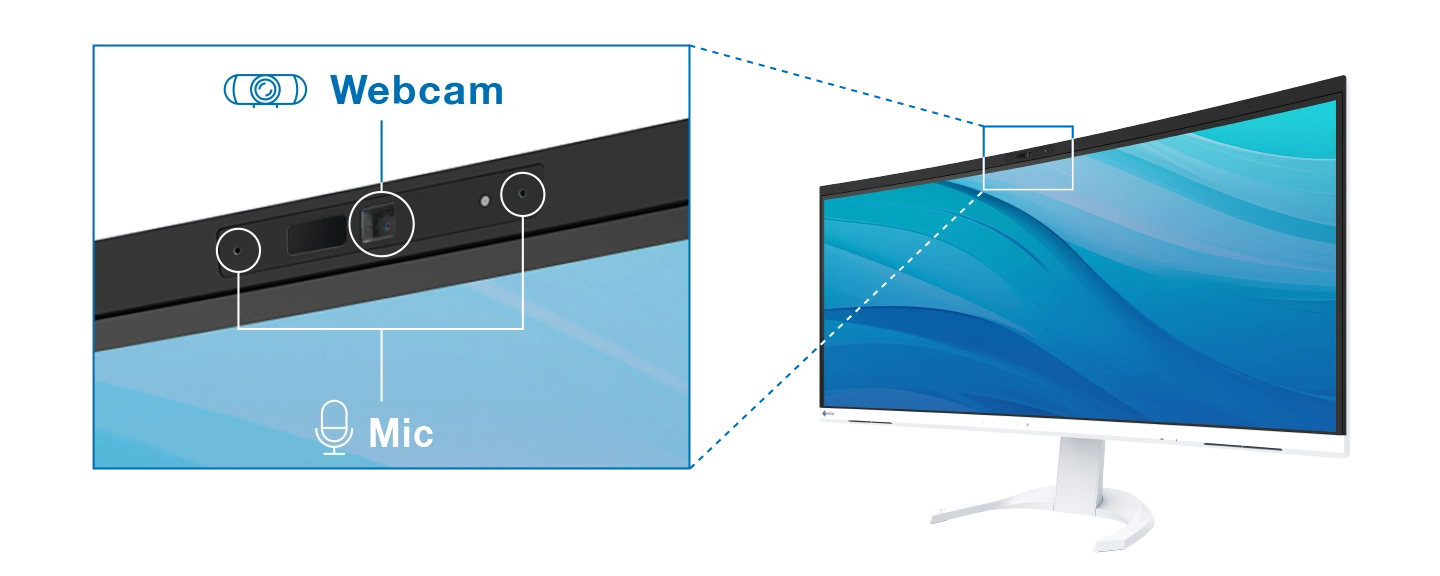
Make a Great Impression in Your Web Meeting
The integrated 5 megapixel webcam offers more than twice the resolution of Full HD to ensure high-definition, natural color image capture for a vibrant web meeting experience. The monitor supports Windows Hello, which lets you quickly unlock your PC with facial recognition, streamlining password-free access while maintaining security.

Noise Cancelation for Clear Discussions
The built-in microphone has a noise-canceling function that reduces unwanted background noise. It also has an echo-canceling function that identifies and removes sounds coming from the monitor's internal speakers to prevent feedback. This ensures that your voice is heard clearly during web meetings.

Stereo Speakers that are Barely There
The monitor's minimalist front bezel houses two 4-watt stereo speakers. Audio is clear whether the monitor is being used by an individual or by several people in a conference room.

Contoured to Your Workstyle with an Ultrawide, Curved Screen
More Space, Seamless Viewing
The EV3450XC is a 34.1-inch ultrawide, curved monitor with UWQHD resolution (3440 x 1440 pixels) and a 21:9 aspect ratio. Offering 2.4 times the resolution of Full HD (1920 x 1080 pixels) monitors, it provides an expanded workspace for flexible arrangement of multiple applications without the obtrusive bezels characteristic of multi-monitor setups.

See Everything at a Comfortable Distance
The closer a user sits to a large monitor, the greater the distance between their eyes and the far edges of the screen. A curved monitor gently brings those edges in to a more comfortable distance, improving visibility, focus, and immersion.

Convenient Multi-Input Connection
The Picture-by-Picture (PbyP) function allows the monitor to receive and display two video signals simultaneously. This saves the time and hassle of switching between signal sources when operating more than one computer. The monitor comes with three predefined Picture-by-Picture layouts.
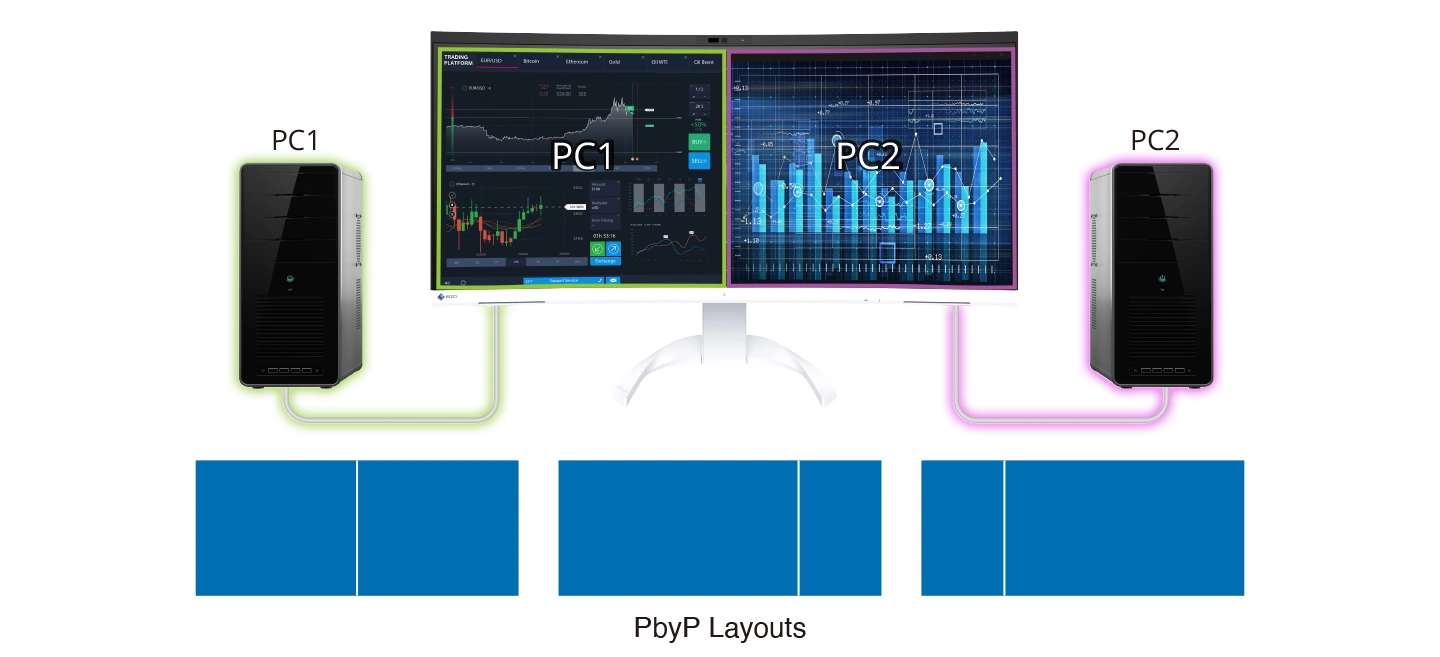
Get Connected. Get Started.
The monitor features USB Type-C® connectivity that allows you display video, playback audio, transmit USB signals, supply power to connected PCs, and even transmit a network signal. This convenient, multi-purpose connection makes it faster and easier to connect your laptop when working remotely.

Power Delivery
The 94 watt power delivery via USB Type-C reliably charges laptops or small desktop PCs. This eliminates the need for a laptop's bulky power supply unit, freeing up space in your bag and on your desk.

 Stable Network Connection
Stable Network Connection
While many modern laptops are not equipped with a dedicated LAN port, the monitor has one directly built in for a wired connection. Connecting any laptop via USB Type-C allows access to the network through the monitor. This allows you to conduct conference calls or data transfers reliably and at high speed.
EIZO MAC Address Clone Utility software temporarily assigns the MAC address of a connected PC to the monitor, granting network access to authenticated devices, and preventing network access from unauthenticated devices.
Read more about EIZO MAC Address Clone Utility

Directly Connect Peripherals
While many modern laptops are designed to be thinner and more portable, they often have limited connectivity options for peripherals. Connecting a laptop to the monitor via USB Type-C provides access to a hub with two USB Type-A ports and one USB Type-C port for easily connecting an external keyboard, mouse, or storage device.

Aesthetically Pleasing Design
The monitor's slim bezel design embraces minimalism for an immersive experience. In addition, the webcam and microphone are discreetly integrated into the bezel, for a streamlined look and feel.

-
Scan the code using your smartphone or tablet
to see how EIZO fits into your environment with augmented reality. - Supported Models:
- iPhone 6s or later, iPad (5th generation or later)
ARCore supported Android devices - Supported Browsers:
- Safari, Chrome
-

Color Coordination to Suit Your Workspace
The monitor cabinet is available in white or black. Matching white or black stands and cables are available for a coordinated look. You can choose white for a bright and inviting tone, or black for a chic and relaxed tone.
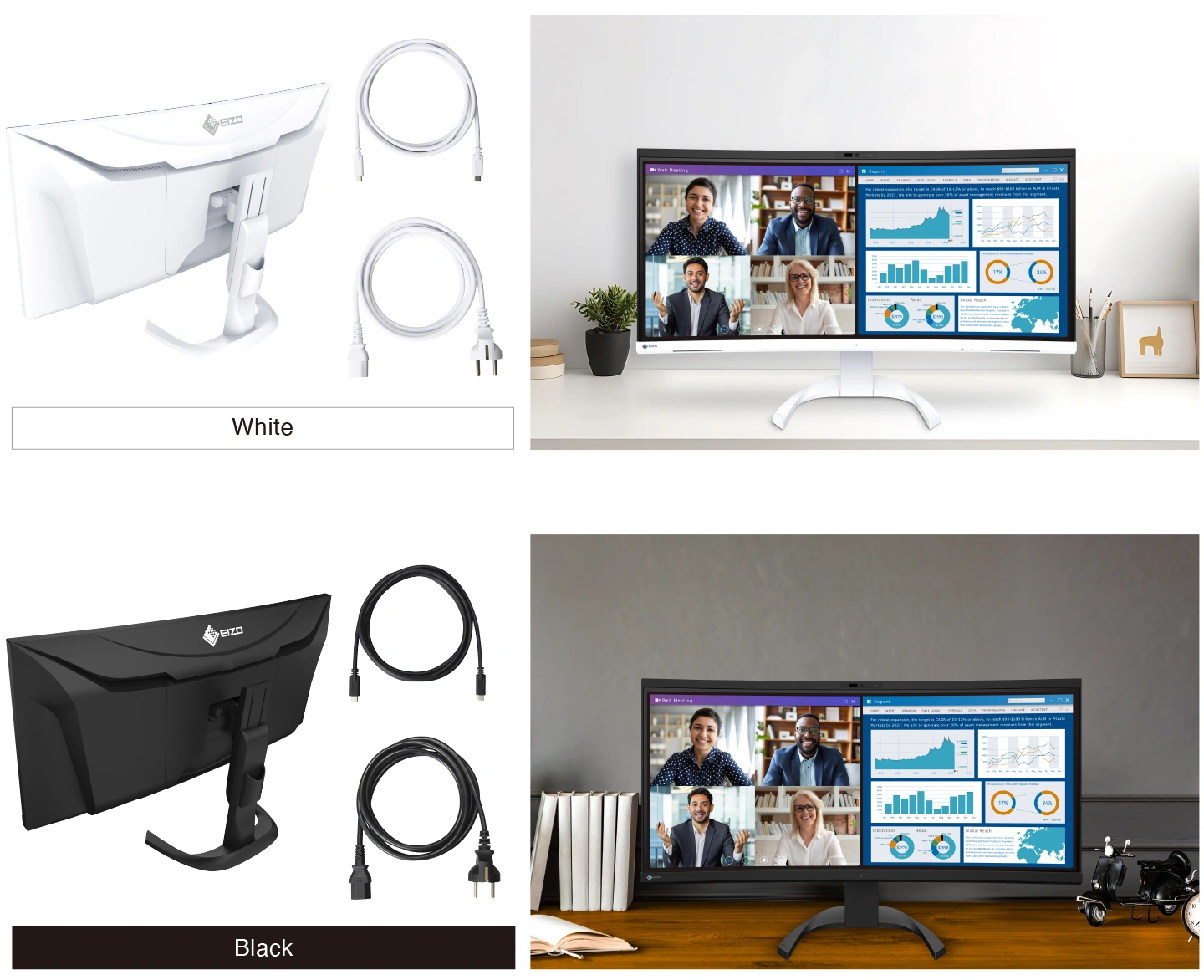
Connectivity and Flexibility
The monitor is equipped with USB Type-C, DisplayPort, and HDMI® video inputs. This is useful in hot desking environments or shared workspaces where a range of devices are frequently connected.
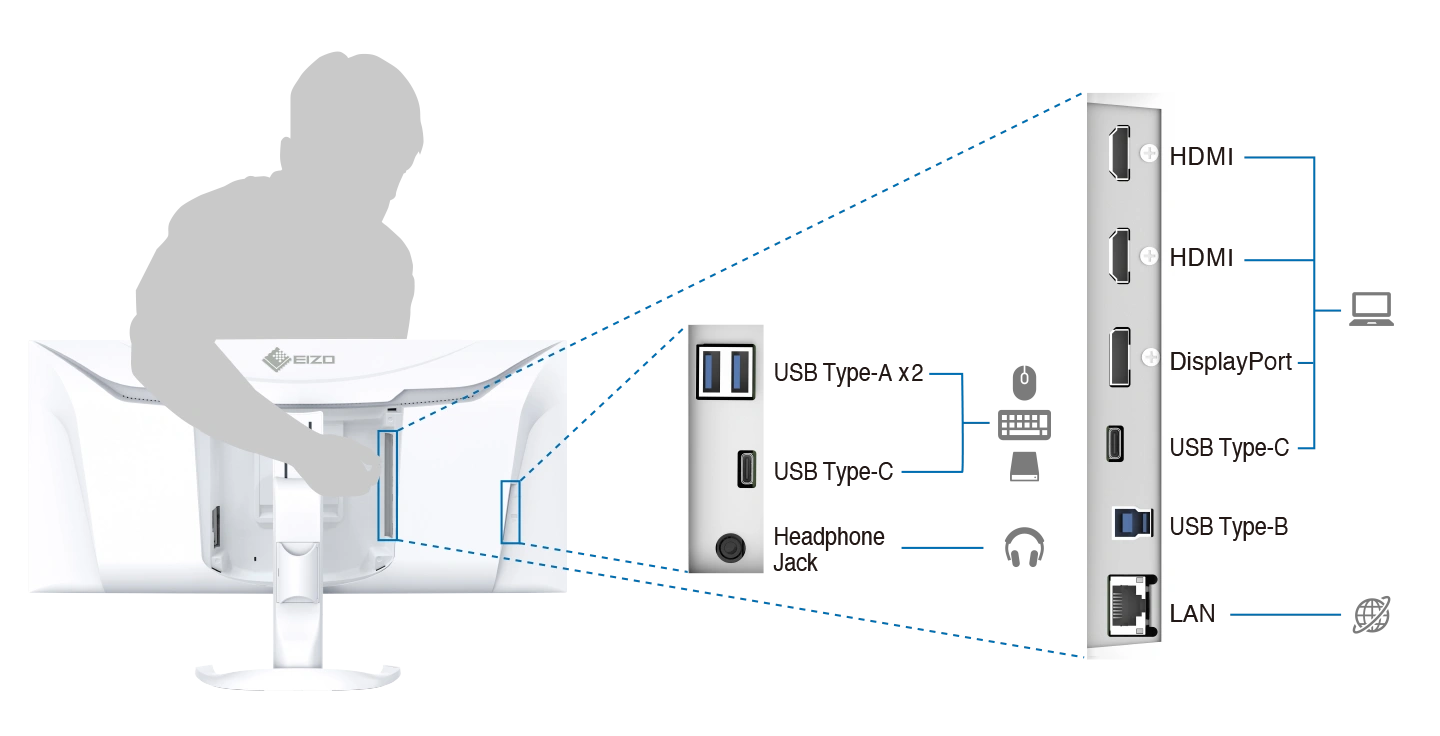
Say Goodbye to Tired Eyes
The monitor is packed with features to help users focus on their work by keeping their eyes comfortable throughout the day.
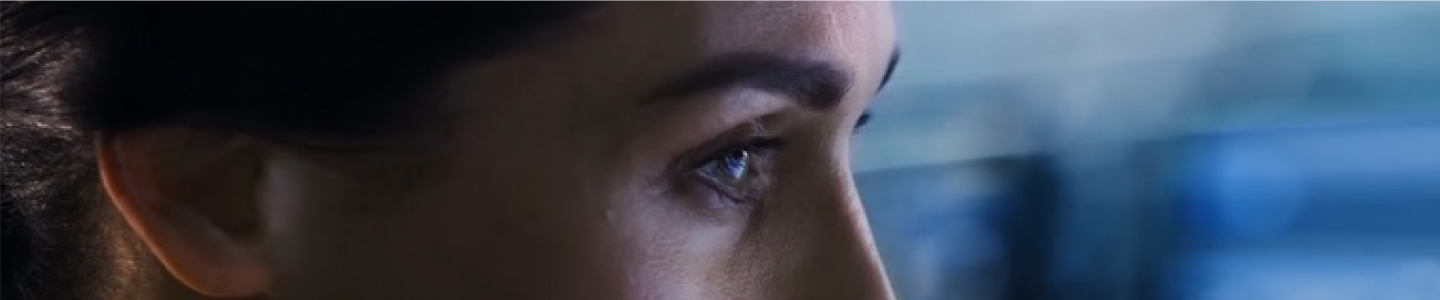




Intelligent Software to Work Better
EIZO’s Screen InStyle is a free software that allows you to easily manage monitor settings by using your mouse instead of monitor control buttons.

Learn more about Screen InStyle
Organize Your Desktop to for Greater Efficiency
EIZO's free Screen InStyle software's Screen Layout function allows you to divide the desktop and arrange each program's window neatly across the screen to help you work smart and efficiently.
This function differs from Picture-by-Picture function.

Commitment to Quality
EIZO manufactures its products at its own facilities to closely control production quality.

Integrated Approach
Each FlexScan monitor is developed, manufactured, and quality tested in-house at EIZO's own factory to ensure each monitor is built to last.
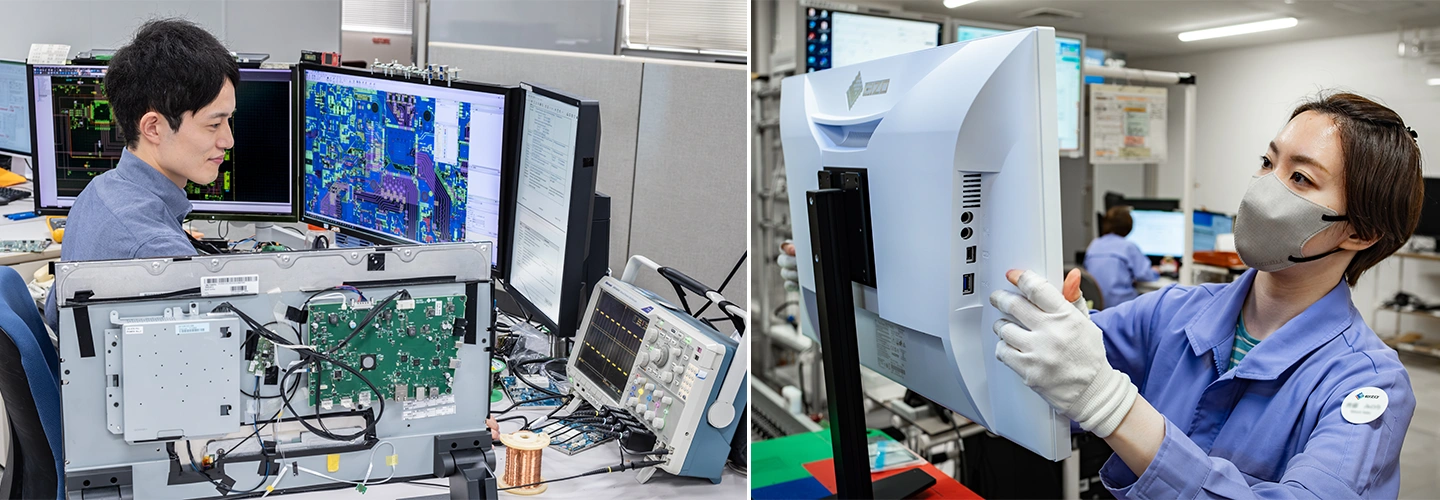
|
Zero Bright Pixels EIZO guarantees this product will be free from bright sub-pixels for six months.See our Bright Pixel Policy for details. |
|
|
5-Year WarrantyFlexScan monitors are backed by a standard 5-year manufacturer's warranty that covers all components, including the LCD panel*. This extensive warranty period is two years longer than the standard warranty of most conventional monitors. EIZO's 5-year manufacturer's warranty contributes to significantly lower product life cycle costs.* Usage time is limited to 30,000 hours. |
|
Care for the Environment and You
Achieving a sustainable society where we do not harm to the environment or waste precious resources is an important initiative for businesses and communities. FlexScan Sustainable Monitors are at the forefront of EIZO's efforts to contribute to this sustainable future.
Read more about Product Sustainability
Conserve to Preserve
The monitor is made of more than 80% recycled plastic. This reduces the amount of plastic waste entering the environment, conserves resources, and promotes the reuse of materials to preserve our natural ecosystems.

Cushioning Environmental Impact
FlexScan Sustainable Monitors are moving away from using plastic and styrofoam in the packaging to reduce environmental impact. The monitors are safely packed using molded pulp, which is made from recycled cardboard and newspaper, and cables are wrapped in paper instead of plastic bags.
Effortlessly Save on Power Consumption
The Auto EcoView function automatically adjusts the screen’s brightness according to changes in the ambient light. The EcoView Optimizer 2 function fine-tunes the balance between brightness and gain according to the content displayed on the screen. These proprietary EcoView technologies cut power consumption by as much as 50%* compared to displaying at maximum brightness.
* Typical power consumption when not using USB power delivery.
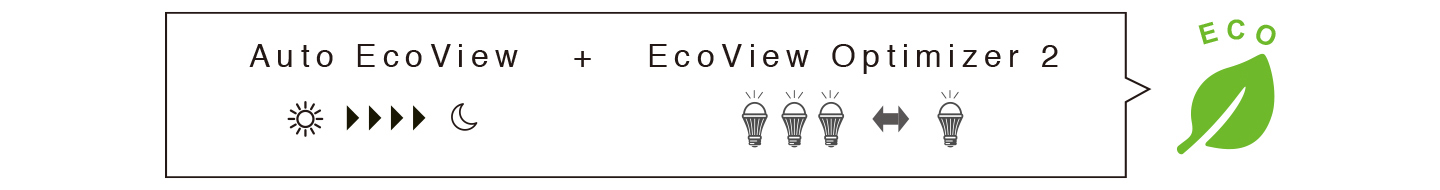
Certified Sustainable
The monitor is certified to worldwide comprehensive sustainability standards, including TCO Certified Generation 9 and EnergyStar. In addition, the monitor is registered at EPEAT Gold (highest tier), indicating that it meets the most demanding set of sustainability criteria, and has attained the new EPEAT Climate+ designation for compliance with climate change standards. Organizations concerned with ESG (environmental, social, and governance) investments or SDGs can assuredly procure the monitor to meet required guidelines.
![]()
![]()

Our Contribution to SDGs
| As part of its sustainability initiatives, EIZO is contributing towards the United Nations' Sustainable Development Goals (SDGs). | |
| Environmentally Conscious FlexScan are sustainable monitors made using recycled plastics and without using any paints. They are designed to promote energy efficiency for reduced power consumption and greenhouse gas emissions, and are supported by a responsible after-service recycling system. |
|
|
| |
|
|
| Higher Work Efficiency FlexScan monitors implement numerous innovative technologies and software that aim to improve work efficiency and contribute to the reduction of eye fatigue. |
|
| Model Variations | EV3450XC-BK: with FlexStand, black EV3450XC-WT: with FlexStand, white EV3450XC-FBK: without stand, black EV3450XC-FWT: without stand, white Note: FlexStand is removable |
|---|---|
| Panel | |
| Type | IPS |
| Backlight | LED |
| Size | 34.1" (86.7 cm) |
| Native Resolution | 3440 x 1440 (21:9 aspect ratio) |
| Viewable Image Size (H x V) | 799.8 x 334.8 mm |
| Pixel Pitch (H x V) | 0.233 x 0.233 mm |
| Pixel Density | 109 ppi |
| Display Colors | 16.77 million |
| Viewing Angles (H / V, typical) | 178° / 178° |
| Brightness (typical) | 300 cd/m2 |
| Contrast Ratio (typical) | 1000:1 |
| Response Time (typical) | 5 ms (gray-to-gray) |
| Color Gamut (typical) | sRGB |
| Video Signals | |
| Input Terminals | USB Type-C (DisplayPort Alt Mode, HDCP 2.3 / 1.3), DisplayPort (HDCP 2.3 / 1.3), HDMI (HDCP 2.3 / 1.4) x 2 |
| Digital Scanning Frequency (H / V) | USB Type-C: 31 - 89.5 kHz / 29.5 - 61 Hz DisplayPort: 31 - 89.5 kHz / 29.5 - 61 Hz HDMI: 31 - 89.5 kHz / 29.5 - 61 Hz |
| USB | |
| Upstream | USB 5Gbps: Type-B, USB 5Gbps: Type-C (DisplayPort Alt Mode, Power Delivery Source 94 W max.) |
| Downstream | USB 5Gbps: Type-A x 2, USB 5Gbps: Type-C (Type-C Current, 15 W max.) |
| USB LAN Adapter | RJ-45 (1000BASE-T) Windows 11, Windows 10 (64-bit, 32-bit), macOS Sierra (10.12) or later |
| Audio | |
| Speakers | 4.0 W + 4.0 W |
| Input Terminals | USB Type-C, DisplayPort, HDMI x 2 |
| Output Terminals | Headphones (Stereo mini jack) |
| Power | |
| Power Input | AC 100 - 240 V, 50 / 60 Hz |
| Typical Power Consumption | 23 W |
| Maximum Power Consumption | 222 W |
| Power Save Mode | 0.4 W |
| Features & Functions | |
| Webcam | 5 megapixel, built-in microphone, Windows Hello supported |
| Preset Modes | User1, User2, sRGB, Paper, Movie, DICOM |
| Simultaneous Display | Picture by Picture (2 PbyP) |
| Automatic Brightness Control | Auto EcoView |
| OSD Languages | English, German, French, Italian, Japanese, Simplified Chinese, Spanish, Swedish, Traditional Chinese |
| Physical Specifications | |
| Dimensions (Landscape, W x H x D) | 819.5 x 414.5 - 609.5 x 242 - 250 mm |
| Dimensions (Without Stand, W x H x D) | 819.5 x 385 x 103.1 mm |
| Net Weight | 12.1 kg |
| Net Weight (Without Stand) | 9.2 kg |
| Height Adjustment Range | 195 mm |
| Tilt | 35° Up, 5° Down |
| Swivel | 90° |
| Hole Spacing (VESA Standard) | 100 x 100 mm |
| Environmental Requirements | |
| Operating Temperature | 5 - 35°C |
| Operating Humidity (R.H., non condensing) | 20 - 80% |
| Certifications & Standards (Please contact EIZO for the latest information.) | TCO Certified Generation 9, EPEAT Gold with Climate+, TUV/Ergonomics, TUV/Low blue light content, TUV/Flicker Free, TUV/GS, RCM, CE, UKCA, CB, cTUVus, FCC-B, CAN ICES-3 (B), TUV/S, PSE, VCCI-B, EPA ENERGY STAR, RoHS, WEEE, China RoHS, CCC |
| Dedicated Software | |
| Monitor Control Utility Screen InStyle | Supported |
| Supplied Accessories (May vary by country. Please contact EIZO for details.) | |
| Signal Cables | USB Type-C (2 m), DisplayPort (2 m) |
| Others | AC power cord (2 m), USB Type-A - USB Type-B cable (2 m), connector cover, setup guide |
| Warranty | 5 Years Zero bright sub-pixels for six months from date of purchase. |
| Dimension Drawing |
- 2 With current LCD / OLED technology, a panel may contain a limited number of missing or flickering pixels.
- 5 If the monitor is left on continuously over a long period of time, dark smudges or burn-in may appear. To maximize the life of the monitor, we recommend the monitor be turned off periodically.
- 16 EPEAT registration varies by country. Please check https://www.epeat.net for registration status.
Brochures
Software
- Monitor control utility
- Multi-monitor power management
- Blue light reduction
- Asset management and monitor control software
- Automatic acquisition of monitor and PC device information
- Collective adjustment of monitor color and power settings