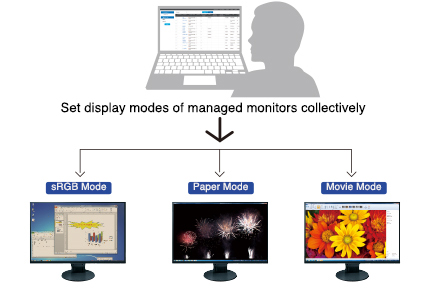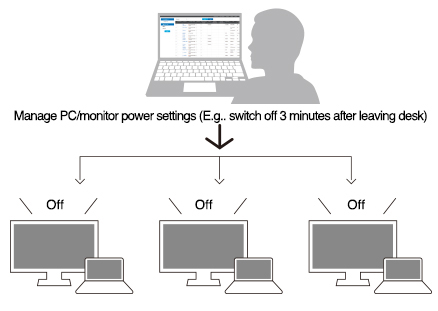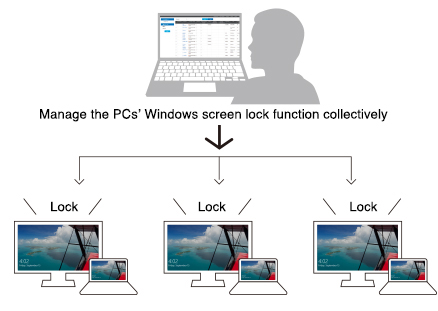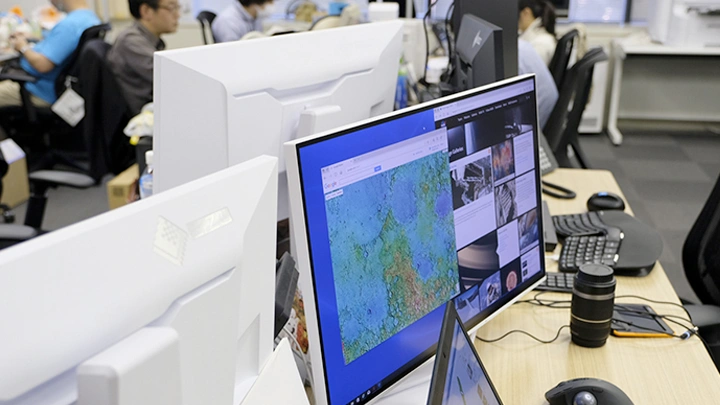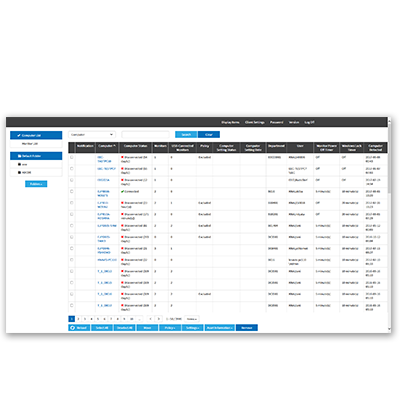
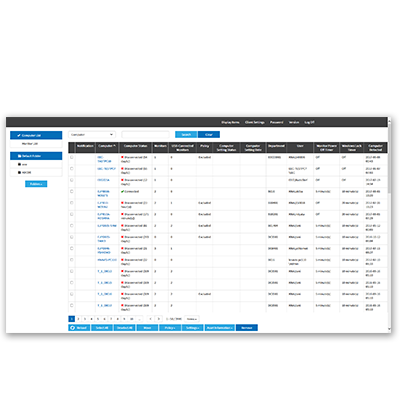
Screen InStyle Server is free asset management software for equipment administrators who manage a large number of monitors.
Screen InStyle Server cannot be used to manage PCs with the macOS version of Screen InStyle installed.
Automatically Receive Monitor and PC Information
By using Screen InStyle Server, you can automatically obtain information such as the model name and serial number (S/N) of compatible monitors on the network and display them on your web browser. In addition to the monitor, Screen InStyle Server displays information such as the computer name, OS, IP address etc. of connected PCs to manage asset information efficiently. You can also estimate when the monitors on your network will need to be replaced based off the total usage time of the monitor.
| | | Automatically Obtained Information
| ||||||||||||||||||||
 |
Monitor and PC information can be imported and exported to an Excel sheet. Information can be easily transmitted to another company’s management software.
Optimize Monitor Settings Collectively, Even with Mass Deployment
| An administrator can collectively set settings such as color mode, brightness, eco function, etc. from a remote location. By locking the operation switch of the managed monitor, it is possible to prevent unintended changes to settings. | |
|
Conserve Power with Central Management
| Manage various power settings of networked PCs and monitors. Set the monitor to turn off or the PC to sleep after a set period of inactivity. | |
|
Improve Security with Automatic Locking
| Improve office security by setting networked PCs to automatically lock after a certain period of inactivity. This is helpful when users forget to lock their PCs before leaving their desks. | |
|
| Server PC | ・PC meets OS requirements ・Resolution of 1280 x 1024 or above |
|---|---|
| Server PC Compatible OS | ・Windows Server 2022 ・Windows Server 2019 ・Windows Server 2016 ・Windows 11 ・Windows 10 (64-bit) |
| Server PC Compatible Browser | ・Internet Explorer ・Google Chrome browser ・Microsoft Edge |
| Client Monitor | FlexScan Client Monitors |
| Client PC | ・PC meets OS requirements ・USB port You need to install Screen InStyle on your computer and configure the server. |
| Client PC Compatible OS | ・Windows 11 ・Windows 10 (32-bit, 64-bit) |
Compatible Products
Awards & Reviews