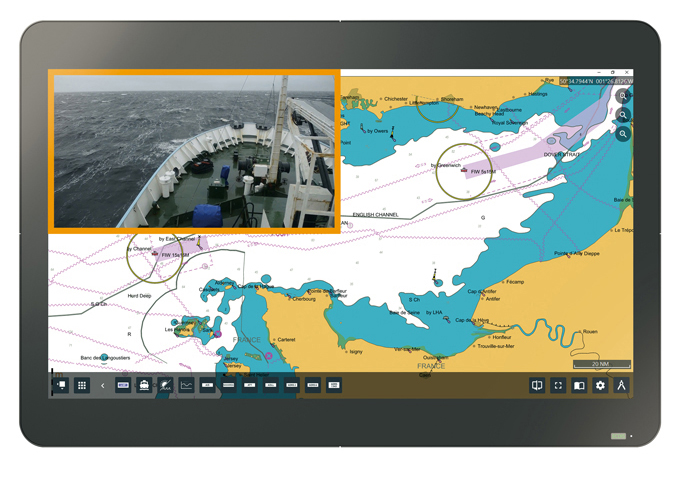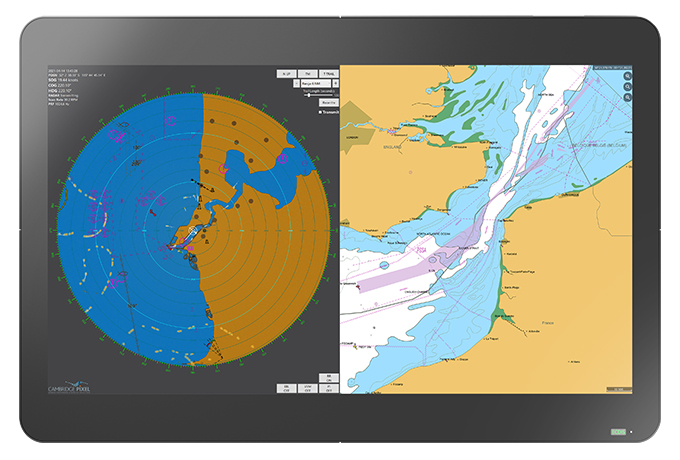55-Inch 4K UHD Chart Table Monitor
Ample Space for Efficient Operation
The MDU5501WT's large 55-inch screen provides ample space for users to see crucial navigational information from multiple applications in a single location, and reduces the need to switch windows or zoom in.
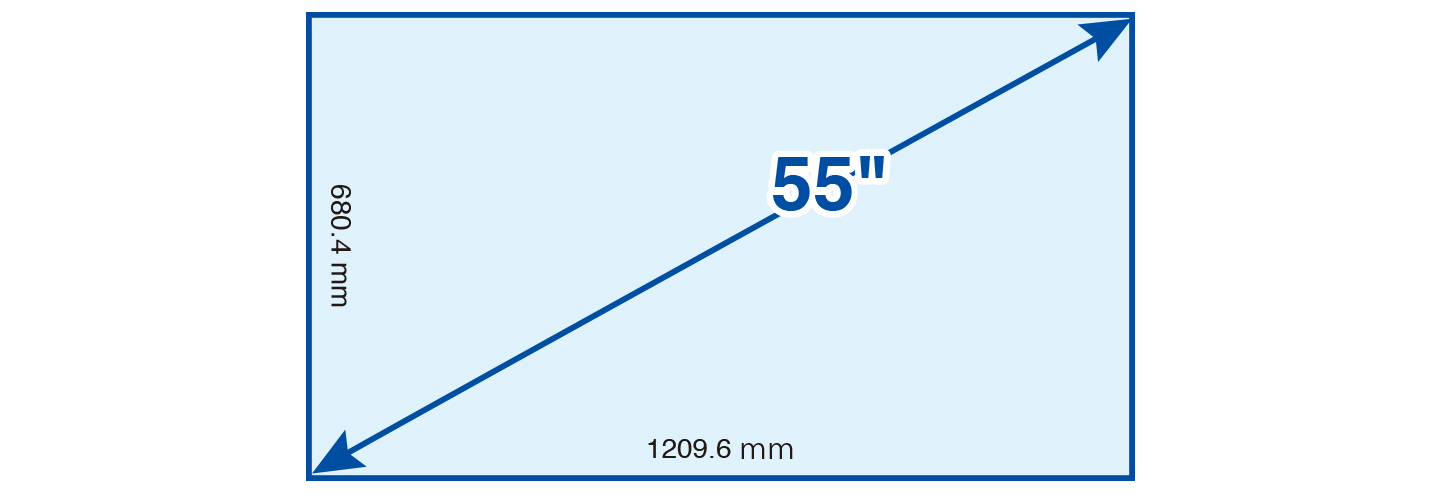
View Navigational Charts in High Detail
The DuraVision MDU5501WT displays at 4K UHD resolution (3840 x 2160) which is four times that of standard Full HD (1920 x 1080). This allows operators to view navigational charts and other data in high detail.
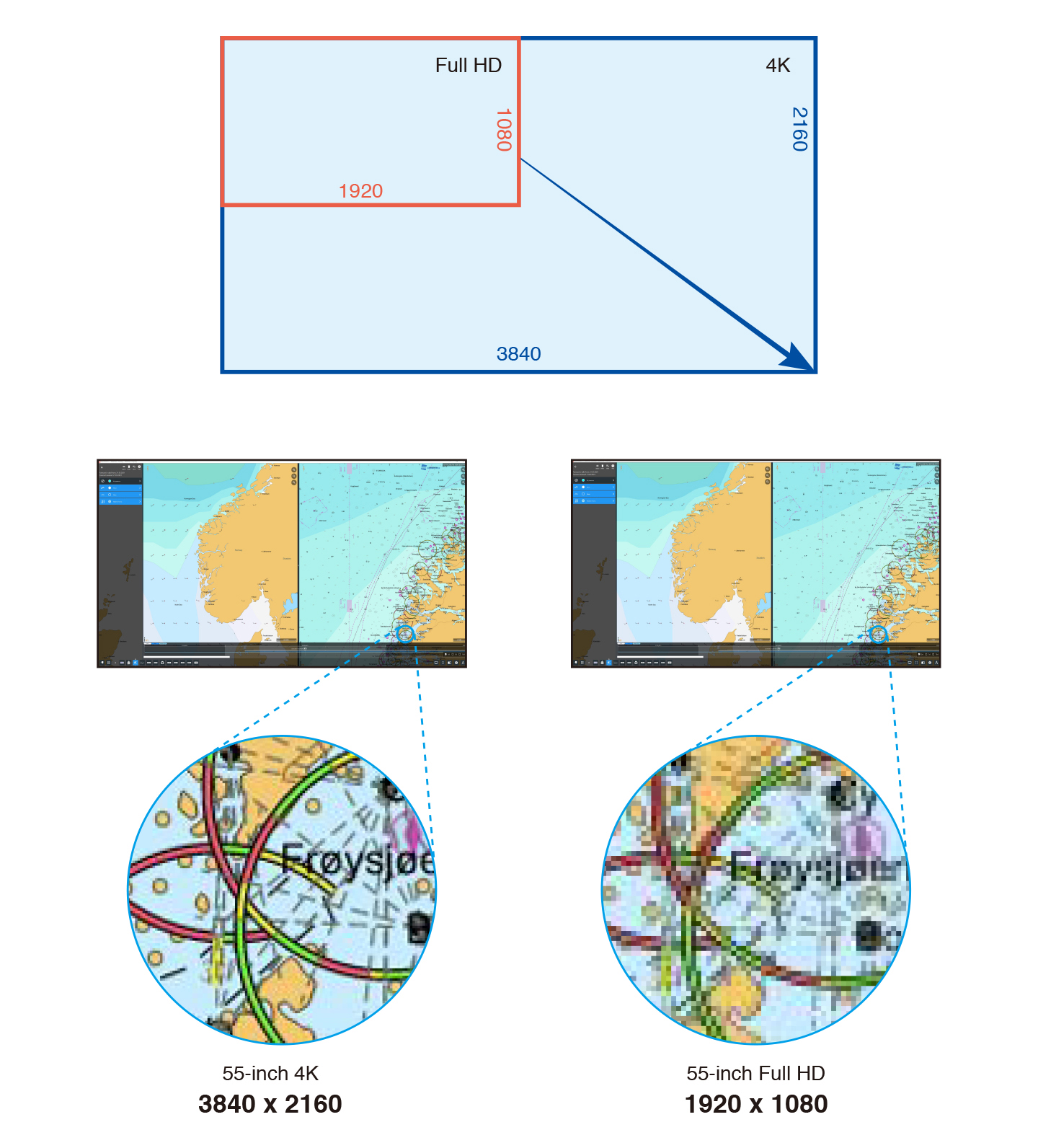
Fully Flat Table Design
The monitor can be laid horizontally and has a fully flat surface, allowing it to double as a table for laying out traditional paper charts when they are occasionally called for. The wide outer edges of the monitor also provide a place for the crew to conveniently set items or rest their hands without obstructing the view of the screen.

Innovative Touch Technology
Multitouch Operation
The chart table monitor features projected capacitive (PCAP) touch technology which detects up to 10 simultaneous finger touches, or up to two styluses, allowing multiple crew members to operate the monitor at the same time.
 |
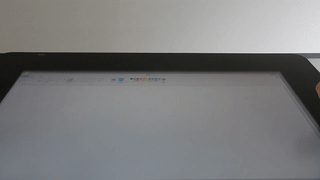 |
Palm Rejection
The monitor is equipped with palm rejection which allows you to rest your hand directly on the screen without causing any unintended touch input.
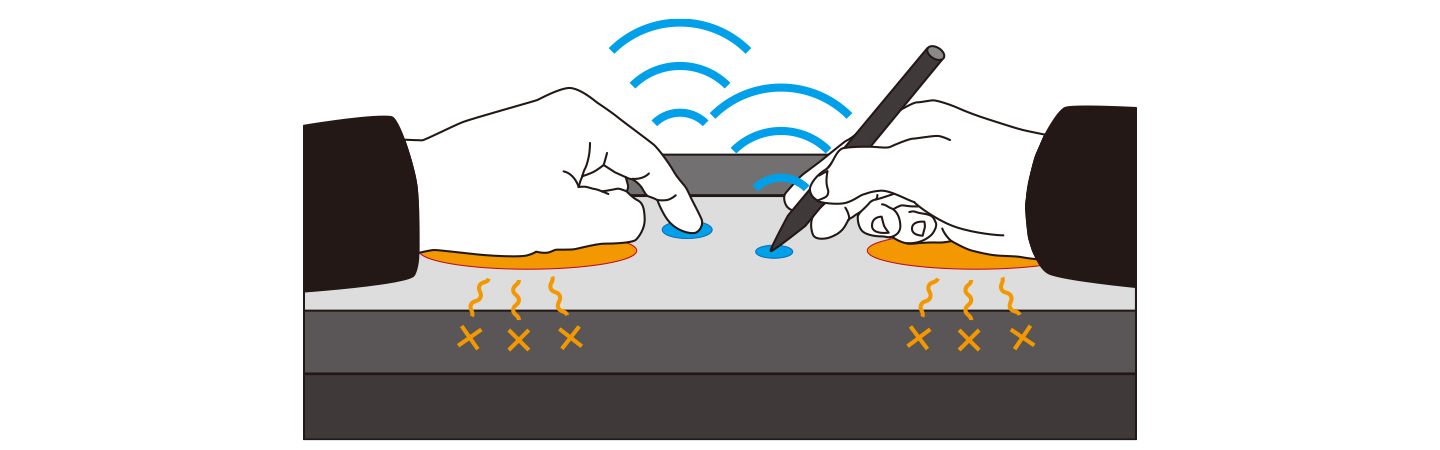
Liquid Detection
The monitor includes a function that detects liquid on the screen to prevent unintended touch input. Once detected, the monitor will automatically disable touch functionality and re-enable it when it has been cleaned.
 |
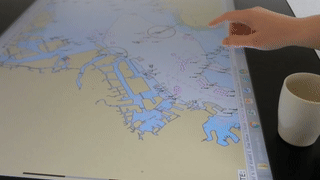 |
Fingerprint Resistance
The monitor surface is coated with a fingerprint-resistant finish that minimizes the visibility of fingerprints left on the screen from touch interaction.
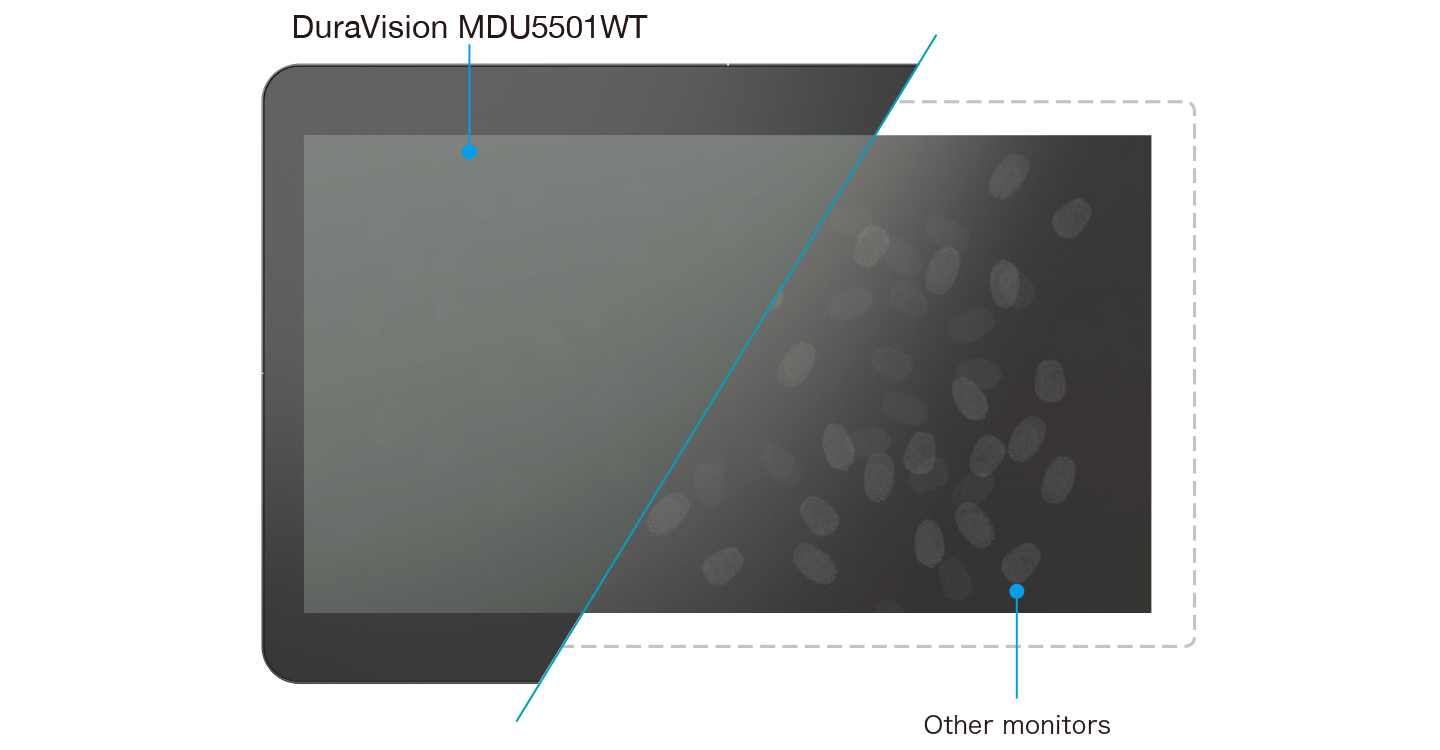
Touch Detection Control
Users can easily turn touch detection on or off by pushing the button conveniently located on the monitor's outer rim. A button is located on two sides of the monitor for easy access.
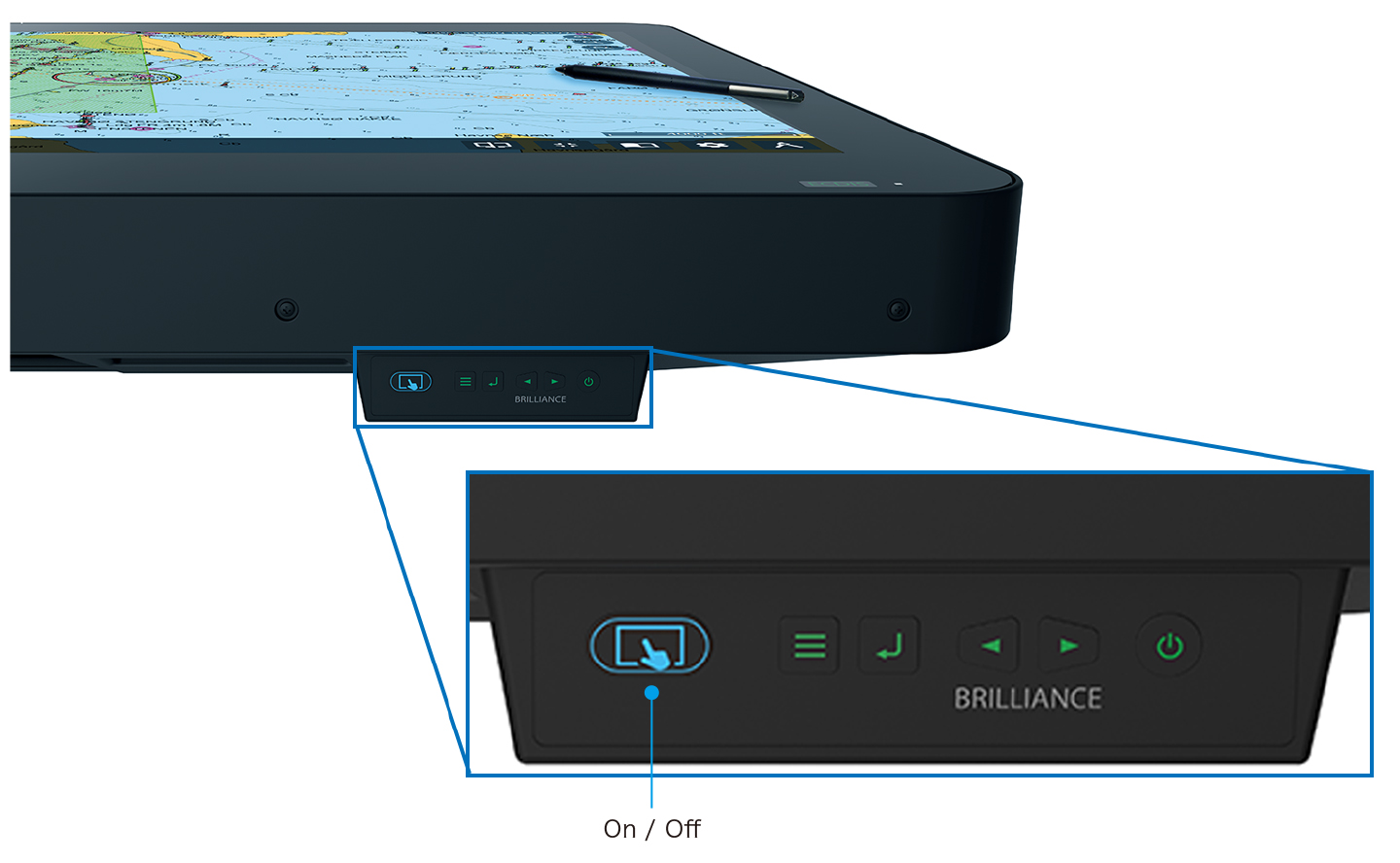
Touch Operation without Additional Drivers
The multitouch interface is supported by standard Windows 11 / 10 drivers. You can operate the touch panel without additional drivers by simply connecting the USB cable.
Designed for Maritime
High Visibility
The monitor has a wide dimming range of less than 1 cd/m2 to 610cd/m2. This allows operators to adjust to the appropriate brightness level for optimal visibility during the day or at night.
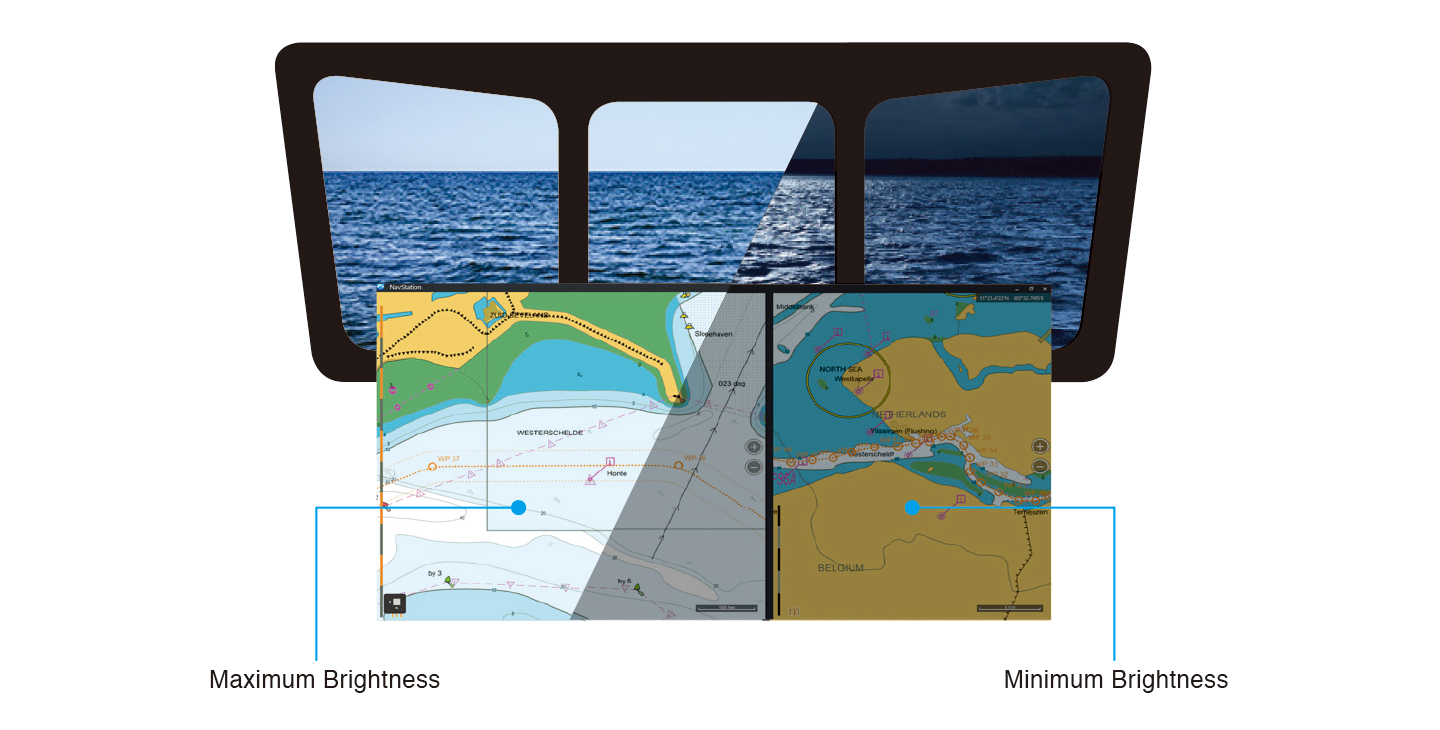
Calibrated for ECDIS
Backlight brightness, gamma, and RGB color settings are calibrated at the factory so the monitor achieves accurate color reproduction for meeting the highly specialized requirements of ECDIS systems. The monitors meet IEC 61174 international standards for ECDIS.

ECDIS Indicator
The ECDIS indicator located on the front of the monitor is lit when the brightness and color settings correctly meet the requirements for ECDIS. In the event the monitor's settings are adjusted such that the brightness is no longer supporting ECDIS standards, the light will automatically turn off.
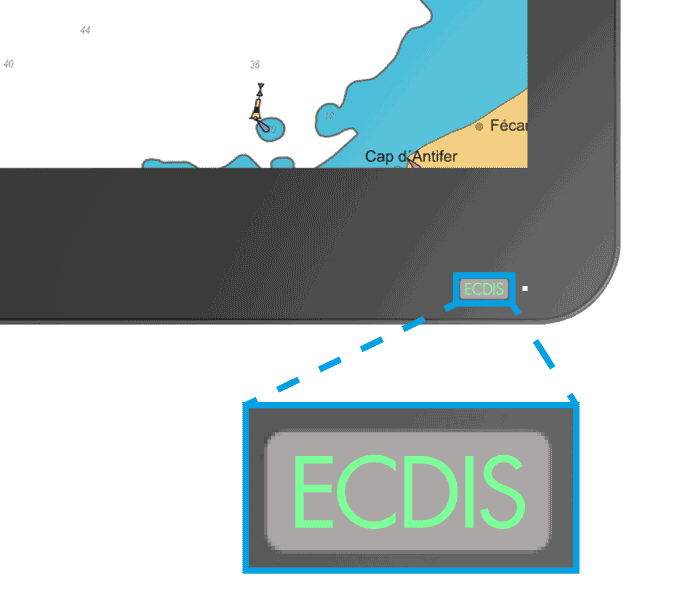
EIZO Screen Rotator
EIZO Screen Rotator for Windows OS is a free software application that allows you to quickly rotate the image on the monitor by 180° with a single touch. This is helpful when multiple members of the crew are viewing the screen from opposite sides of the chart table.
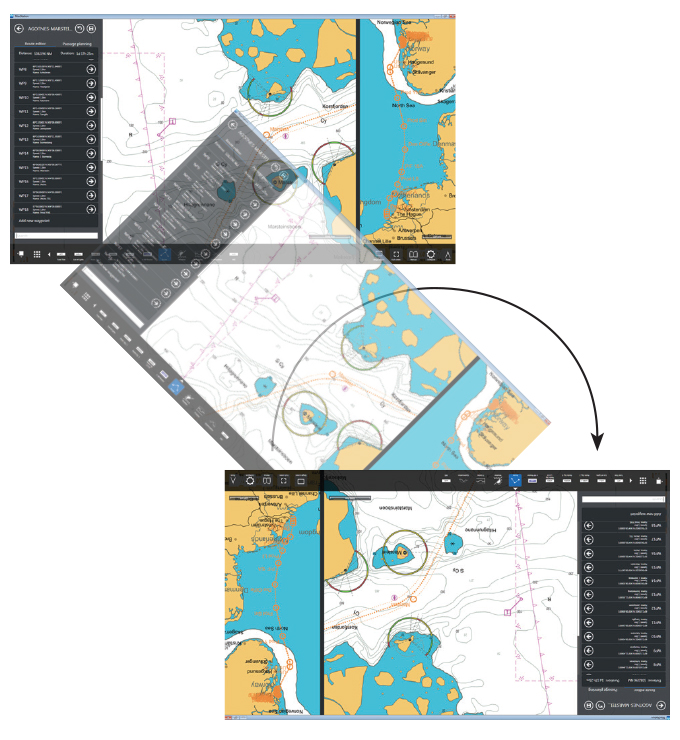
Durability and Reliability
-
Scan the code using your smartphone or tablet
to see how EIZO fits into your environment with augmented reality. - Supported Models:
- iPhone 6s or later, iPad (5th generation or later)
ARCore supported Android devices - Supported Browsers:
- Safari, Chrome
-

Additional Features
Monitor Control
The monitor is equipped with communication interfaces for serial communication, monitor control, and other features, such as brightness adjustment or powering the monitors on and off.

Stylus and Holder
A touch stylus and holder are included with the chart table monitor. The holder is magnetic so it stays in place attached to the monitor bezels.

Screen images provided by NAVTOR and Cambridge Pixel.
Our Contribution to SDGs
| As part of its sustainability initiatives, EIZO is contributing towards the United Nations' Sustainable Development Goals (SDGs). | |
| Industry, Innovation, and Infrastructure DuraVision offers a range of visual solutions for facilities that are indispensable to people's daily lives such as hospitals, businesses, airports, factories, public transportation hubs, and many more. We support the uninterrupted continuation of security, industrial, and other activities with robust product build, manufacturer's warranty, and after-sales services. |
|
|
| |
|
|
| Environmentally Conscious Our products for industrial environments are designed to promote energy efficiency for reduced power consumption and greenhouse gas emissions, while maintaining the high performance and functionality needed for creators in every industry. We also implement a responsible after-service recycling system. |
|
| Model Variations | MDU5501WT-BK: without stand, black |
|---|---|
| Panel | |
| Type | VA |
| Backlight | LED |
| Size | 54.6" (138.8 cm) |
| Native Resolution | 3840 x 2160 (16:9 aspect ratio) |
| Viewable Image Size (H x V) | 1209.6 x 680.4 mm |
| Pixel Pitch (H x V) | 0.315 x 0.315 mm (Minimum viewing distance: 1.086 m) |
| Display Colors | 16.77 million |
| Viewing Angles (H / V, typical) | 178° / 178° |
| Brightness (typical) | 610 cd/m2 |
| Contrast Ratio (typical) | 4000:1 |
| Response Time (typical) | 8 ms (gray-to-gray) |
| Touch Panel | |
| Type | Projected Capacitive |
| Touch Points | 10 |
| Surface Treatment | Anti-Glare coating, Anti-Fingerprint coating |
| Communication Protocol | USB |
| Surface Hardness | 5 H |
| Compatible OS | Windows 11, Windows 10 (64-bit, 32-bit) |
| Video Signals | |
| Input Terminals | DisplayPort (HDCP1.3), HDMI (HDCP 2.2 / 1.4), DVI-D (HDCP 1.4) |
| Digital Scanning Frequency (H / V) | DisplayPort: 31 - 135 kHz / 29 - 61 Hz HDMI: 31 - 135 kHz / 29 - 61 Hz DVI-D: 31 - 75 kHz / 59 - 61 Hz |
| USB | |
| Upstream | USB 2.0: Type-B |
| Downstream | USB 2.0: Type-A x 2 |
| Power | |
| Power Input | AC 100 - 240 V, 50 / 60 Hz DC 24V |
| Maximum Power Consumption | AC: 195 W / DC: 199 W |
| Power Save Mode | AC: 20 W / DC: 15 W |
| Features & Functions | |
| Preset Modes | Custom, Day, Dusk, Night |
| OSD Languages | English, German, French, Spanish, Italian, Swedish, Japanese, Simplified Chinese, Traditional Chinese |
| Communication Interface | RS-232C, RS-485, USB |
| Communication Protocol | Modbus, EIZO proprietary |
| Physical Specifications | |
| Dimensions (Without Stand, W x H x D) | 1334 x 888 x 121 mm |
| Net Weight (Without Stand) | 71.7 kg |
| Environmental Requirements | |
| Operating Temperature | -15 - 55°C |
| Operating Humidity (R.H., non condensing) | 10 - 90% |
| Degree of Protection | IP65 (front) IP22 (rear) |
| Safe Distance of Nautical Equipment from Compasses | |
| Standard Compass | 2.65 m |
| Steering Compass | 1.70 m |
| Certifications & Standards (Please contact EIZO for the latest information.) | Ship Classification: DNV (Norway / Germany), NK (Japan), LR (UK), ABS (US) General: CB, CE, UKCA, RoHS, WEEE, IEC 60945 (EMC/environmental testing), IEC 61174/IEC 62288/IEC 62388 (items for monitor), EU RO MR |
| Dedicated Software | |
| Image Rotation Software EIZO Screen Rotator | Supported |
| Supplied Accessories (May vary by country. Please contact EIZO for details.) | |
| Others | Setup manual, CD-ROM (PDF user's manual, Touch panel driver), Cleaning cloth, Stylus (Touch pen), Battery charger for stylus, Stylus holder, Stylus pen tip x 2 |
| Warranty | 3 Years (24-hour use) |
| Dimension Drawing |